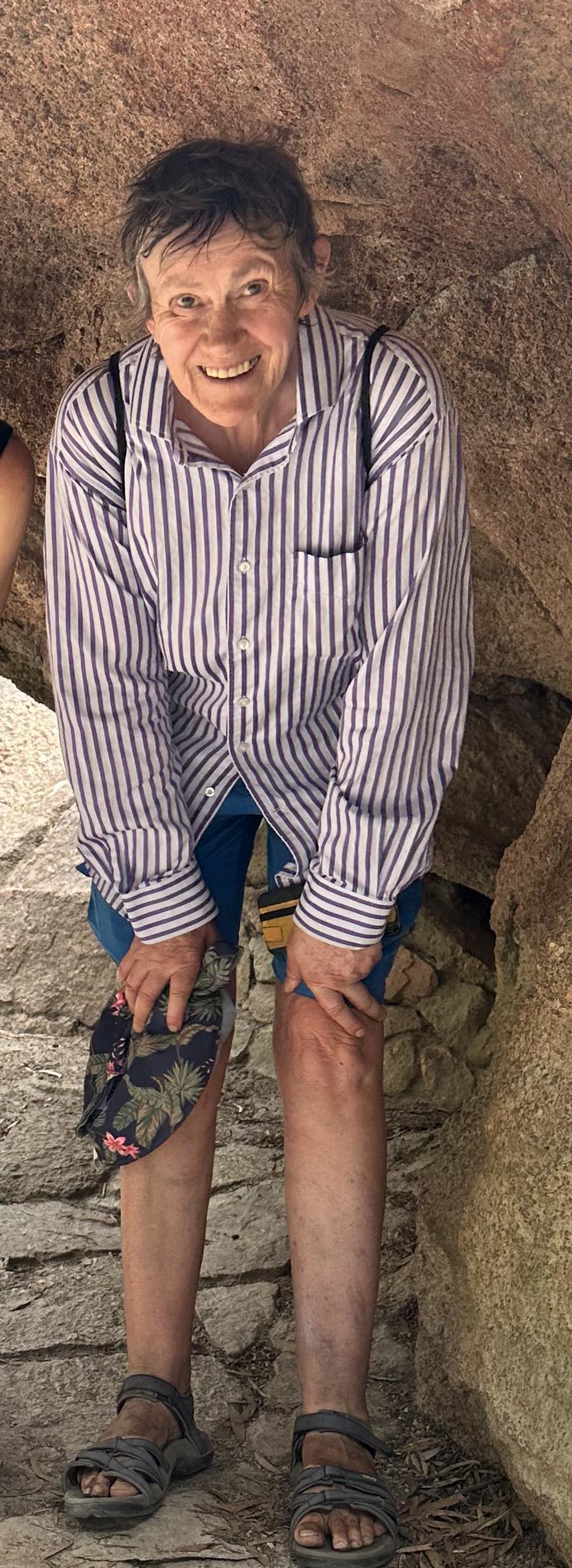Wils
Poet Rating
Rank: 96
Short Works Rating
Rank: 138
Review Stars
Video
I have seen people add video to their postings and I am wanting to do that to one of mine but not knowing how. Assistance would be appreciated.
RE: Video
Message edited:
Hello, Wils! If I remember correctly, just go to the YouTube video you desire, right click on the video. A series of selections will appear. Choose #4: copy embed code Copy said message, and place the desired video in your Author's Notes. Hoping this helps! diane
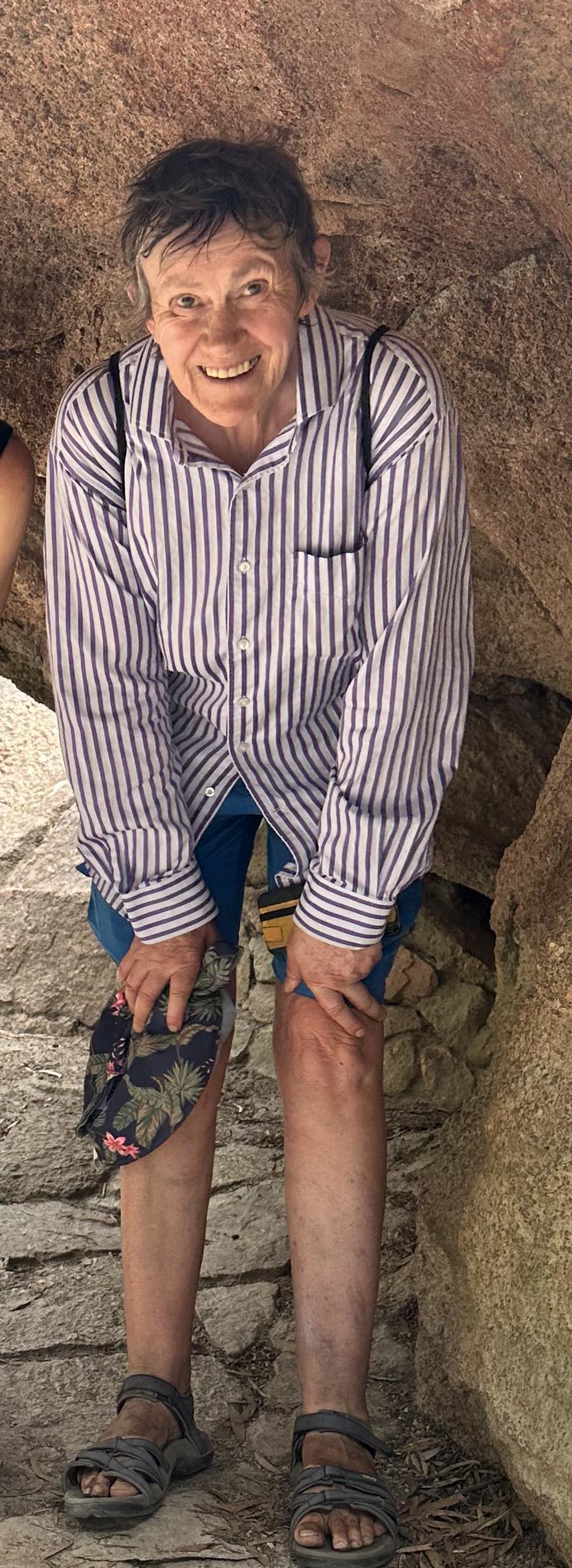
Sallyo

Level 3 Pro
Poet Rating
Rank: 18
Short Works Rating
Rank: 91
Novel Rating
Rank: 14
Script Rating
Review Stars
Rank: 108
RE: Video
Will we be able to? I just tried to add a photo. It was under 2 megabytes which has been the cut-off size for years. Now the site demands pictures of under 300 kb! Considering my phone camera photos are naturally between 4 and 6 meg this needs a lot of reducing. I can't see how any video will work. Aren't they bigger than photos?
RE: Video
Message edited:
The reduction will significantly impact the viability of animated gifs, which will have to be compressed more. Compression of still images shouldn't be that big a deal. Fortunately you can still include externally linked content like images/video. It just isn't stored by the site. In future, maybe additional tech options will become available... like SVG. (I just tried to include a little SVG animation. Fail.)



Laugh Out Loud with a FanStory Author in Print!
A quick, delightful read packed with humor, heart, and sibling antics. If youve got a sister - or just love a good laugh - youll find these stories irresistibly relatable.
Like to laugh?
Click here for info. Support a FanStory author in print!